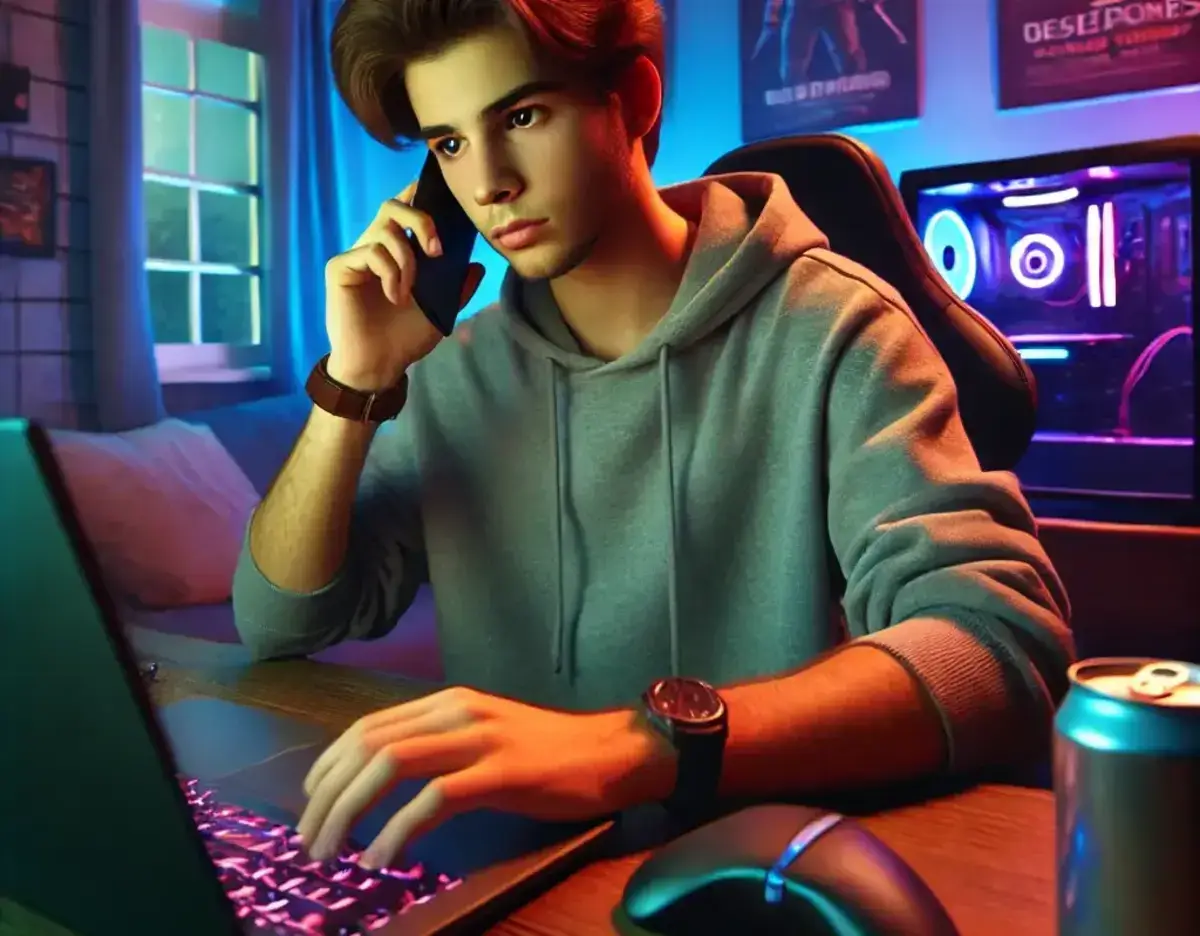We may earn a commission for purchases through links on our site at no cost to you, Learn more.
- Contact Activision via their official website for structured support.
- Use social media channels like Twitter and Facebook for quick engagement.
- Phone support is ideal for immediate, real-time assistance.
- Email support is best for detailed communication and tracking issues.
- Prepare relevant information before contacting Activision to ensure efficient assistance.
Activision is a leading name in the video game industry, renowned for its blockbuster titles such as Call of Duty, Tony Hawk’s Pro Skater, and Crash Bandicoot. As a major player in the gaming world, Activision has a broad audience with a diverse range of needs, from troubleshooting game issues to providing feedback or seeking support.
Knowing the best methods to contact Activision can save you time and ensure your concerns are addressed promptly. In this guide, we’ll explore how to contact Activision through various channels, including their official website, social media, and customer support.
How to Contact Activision
In today’s digital age, reaching out to companies like Activision is easier than ever. Whether you’re experiencing issues with a game, have questions about your account, or need help with a purchase, understanding how to contact Activision can significantly impact the efficiency of your communication.
This guide will detail multiple avenues for contacting Activision, ensuring you have all the information you need to get the help you seek.
Official Website
One of the primary ways to contact Activision is through their official website. The company has set up a robust support system to handle various inquiries. Here’s how to contact Activision through their website:
- Visit the Support Page: Start by navigating to the Activision Support page at support.activision.com. This is the central hub for all support-related queries and issues.
- Search for Your Issue: Use the search bar to find solutions to common problems. Activision’s support page has a comprehensive knowledge base covering various topics, including game troubleshooting, account management, and billing issues.
- Submit a Support Ticket: If you can’t find a solution to your problem in the FAQ section, you can submit a support ticket. Provide detailed information about your issue to help Activision’s support team address your concern more effectively. To do this, click the “Submit a Ticket” button and follow the instructions.
- Track Your Request: After submitting a ticket, you’ll receive a confirmation email. You can track the status of your request through your Activision account or via email notifications.
Using the website is often the most efficient way to contact Activision, especially for technical or account-related issues. It ensures that your request is logged and routed to the appropriate department.
Social Media
Social media platforms have become essential tools for companies to engage with their audience. Activision maintains a presence on several social media channels, making it another viable option to contact them. Here’s how to use social media to reach out:
- Twitter: Activision is active on Twitter and frequently responds to customer queries. You can tweet at them or send a direct message. Their official handle is @Activision. For game-specific issues, you might find dedicated accounts for titles like Call of Duty.
- Facebook: Activision has an official Facebook page where it posts updates and interacts with its community. Visit Activision’s Facebook Page and use the message feature to send a private message or leave a comment on its posts.
- Instagram: While not as direct for customer service, Activision’s Instagram page can be a way to stay updated on their latest news and sometimes engage through comments or direct messages. Visit their official account at @Activision.
- LinkedIn: For more formal inquiries or professional connections, you can reach out through LinkedIn. Activision’s LinkedIn page provides a way to connect with company representatives and stay informed about corporate updates.
Social media is an excellent option for quick questions or updates, but it might be best to use the official support channels for more complex issues.
Phone Support
Activision offers phone support for those who prefer speaking directly to a representative. This can be particularly useful for urgent matters that require real-time assistance. Here’s how to contact Activision via phone:
- Find the Phone Number: Activision’s customer support phone number can vary depending on your location. For U.S. residents, the general support number is 1-800-225-6588. For other regions, check the Activision Support website or your local Activision website for the correct number.
- Prepare Your Information: Before calling, ensure you have all relevant information ready, such as your account details, game title, and a description of the issue. This will help the representative assist you more efficiently.
- Call During Business Hours: Phone support is available during standard business hours. Check the Activision Support website for specific hours of operation.
- Follow-up: After your call, you may be given a reference number. Keep this for follow-up purposes if needed.
Phone support offers a personal touch and immediate assistance, which can be invaluable for urgent issues or if you prefer direct communication.
Email Support
For those who prefer written communication, emailing Activision is another option. Here’s how to contact Activision via email:
- Compose Your Email: Write a clear and detailed email outlining your issue. Include all necessary information, such as your account details, a description of the problem, and any steps you’ve taken to resolve it.
- Use the Right Email Address: Activision’s email support address may vary depending on your issue and region. For general support, you can usually reach them at [email protected]. Check their support website for the most accurate and updated contact email.
- Include Attachments If Needed: If your issue involves screenshots or other documents, attach these to your email. This can help the support team better understand and resolve your problem.
- Check for a Response: After sending your email, monitor your inbox for a response. Depending on the volume of inquiries they receive, it may take a few days.
Email support is ideal for non-urgent issues or if you prefer to have a written record of your communication. It allows you to provide detailed information and track the progress of your inquiry.
Frequently Asked Questions
Here are some of the related questions people also ask:
What is the best way to contact Activision for game issues?
The best way to contact Activision for game issues is through their official website by submitting a support ticket, which allows for detailed issue tracking and resolution.
How can I reach Activision on social media?
You can reach Activision on social media via Twitter (@Activision), Facebook, and Instagram by sending direct messages or commenting on their posts.
Does Activision have phone support?
Yes, Activision offers phone support. In the U.S., you can call 1-800-225-6588 during business hours for direct assistance.
What information do I need to provide when contacting Activision?
When contacting Activision, be prepared with your account details, a description of the issue, and any relevant documentation, such as screenshots.
How long does it take for Activision to respond to an email?
Response times for Activision’s email support can vary, but depending on the volume of inquiries, it typically takes a few days.
Can I track the status of my support ticket with Activision?
Yes, you can track the status of your support ticket through your Activision account or via the confirmation email you receive.
Is contacting Activision via social media effective for urgent issues?
Social media is more suited for quick questions or updates, while more complex or urgent issues are better handled through phone or website support.
The Bottom Line
Understanding how to contact Activision effectively can make a significant difference in addressing your concerns and resolving issues. Whether you use their official website, social media channels, phone support, or email, each method has advantages depending on your needs and preferences.
How to Contact Activision via their official website ensures that your request is formally logged and managed through a structured support system. Social media channels offer a quick and public way to engage, while phone support provides immediate, personal assistance. Email support allows for detailed written communication and is useful for tracking ongoing issues.
By selecting the right method for your situation, you can efficiently get the help you need and enjoy a smoother experience with Activision’s services. Remember to provide clear and detailed information regardless of the contact method you choose, as this will help Activision’s support team assist you more effectively.
Whether you’re a gamer dealing with a technical issue or a customer seeking information, knowing how to contact Activision through various channels ensures you can navigate their support system confidently and easily.