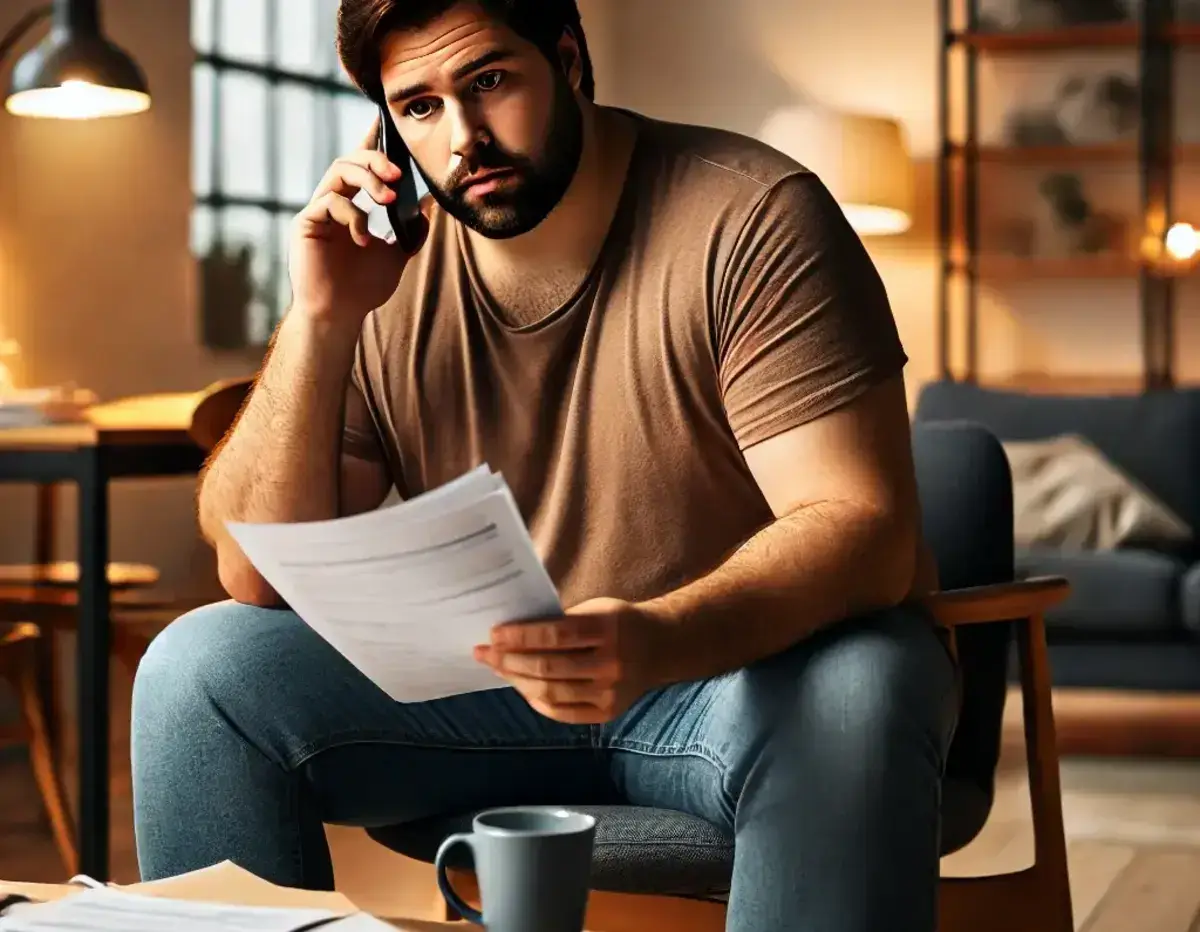We may earn a commission for purchases through links on our site at no cost to you, Learn more.
- Noom offers multiple ways to contact customer support for technical problems, billing questions, and program guidance.
- The Noom app provides in-app messaging, a Help Center, and options to report technical issues directly.
- You can contact Noom via email at support@noom.com, which is ideal for detailed inquiries or issues needing documentation.
- Social media platforms like Facebook, Twitter, and Instagram are quick alternatives for contacting Noom.
- The official Noom website offers a Help Center, contact forms, and sometimes live chat support.
- Choosing the right contact method ensures a smoother experience and quicker resolution of issues.
How to Contact Noom
In today’s fast-paced digital world, health and wellness are more important than ever, and Noom has emerged as one of the leading platforms dedicated to helping individuals achieve their fitness and weight loss goals.
Noom combines technology with human coaching to create a personalized program that guides users toward healthier habits. However, whether you’re a current user or someone considering the program, there may come a time when you need assistance. Knowing how to contact Noom effectively can help you get the support you need to continue your health journey smoothly.
This comprehensive guide will walk you through the various methods of contacting Noom, ensuring you’re well-equipped to resolve any issues or queries.
Understanding Why You Might Need to Contact Noom
Before discussing the various methods of contacting Noom, it’s essential to understand why you might need to do so in the first place. Noom is a complex platform with multiple features and services, meaning users may encounter challenges or have different needs when interacting with the app.
Some common reasons for contacting Noom include:
- Technical Issues: You might experience problems with the Noom app, such as bugs, crashes, or issues with your account.
- Billing Questions: If you need clarifications regarding your subscription, charges, or refunds, you may need to contact Noom’s support team directly.
- Program Guidance: Whether you’re new to the program or need additional guidance, contacting Noom’s customer support or coaching team can help.
- General Inquiries: You may have questions about how Noom works, its features, or how to get the most out of the program.
Understanding your specific need will help you choose the most appropriate way to contact Noom, ensuring a quicker resolution to your issue.
Using the Noom App for Customer Support
One of the most straightforward ways to contact Noom is through the app. The Noom app is designed to guide you through your wellness journey and provide easy access to customer support.
- In-App Messaging: Noom offers a built-in messaging system that allows you to communicate directly with your health coach or the customer support team. To access this, open the app, navigate to the ‘Messages’ section, and select the appropriate contact. This is particularly useful for receiving personalized support related to your health journey.
- Help Center Access: The Noom app also includes a Help Center where you can find answers to frequently asked questions. If you can’t find what you’re looking for, the Help Center usually provides a link or a prompt to contact customer support directly.
- Reporting Technical Issues: If you’re experiencing technical issues, the Noom app allows you to report these problems directly. Typically, this is done through the settings menu, where you can find an option to report a problem. The app automatically collects data relevant to the issue, making it easier for the support team to assist you.
Using the app is often the most efficient way to contact Noom because it ensures that your inquiries are linked to your account, allowing the support team to access your information quickly.
Contacting Noom via Email
If you prefer a more formal method of communication, emailing Noom’s support team is another viable option. Email is especially useful for more detailed inquiries or when you need to attach documents or screenshots to illustrate your issue.
- Support Email Address: Noom’s primary customer support email is support@noom.com. When emailing Noom, include as much relevant information as possible, such as your account details, a description of the issue, and supporting documents. This will help the support team address your concern more effectively.
- Response Time: While email communication might not be as instantaneous as in-app messaging, Noom’s support team typically responds within 24-48 hours. This makes email a good option for non-urgent inquiries or when you need to keep a record of your correspondence.
- Escalating Issues: If you’ve tried other methods of contacting Noom but haven’t received a satisfactory response, you can escalate your issue via email. In your message, mention previous attempts to resolve the problem and request further assistance.
Using email to contact Noom allows for clear and detailed communication, which is particularly beneficial for complex issues that require comprehensive explanations.
Reaching Out Through Social Media
In today’s digital age, social media has become an essential tool for customer support, and Noom is no exception. If you’re looking for a quick way to contact Noom or prefer a more public form of communication, social media platforms might be the way to go.
- Facebook: Noom has an active presence on Facebook, where you can message their support team directly. This is a convenient option if you spend much time on social media. Noom’s Facebook page also includes posts that might answer common questions or provide useful tips.
- Twitter: Another platform where Noom is active is Twitter. You can tweet your issue or send a direct message to their official Twitter account. Twitter is ideal for quickly getting attention to your issue, especially if you need a rapid response.
- Instagram: While Instagram is more visually oriented, Noom also engages with users on this platform. If you have a question or concern, you can send a direct message to their account or comment on their posts.
Using social media to contact Noom can lead to quick responses, especially when dealing with time-sensitive issues. However, remember to keep your inquiries concise and avoid sharing sensitive information publicly.
Contacting Noom Through Their Website
If you prefer using a web browser over mobile apps, Noom’s official website offers several methods to contact their support team. The website is an excellent resource for finding information and getting help with your Noom experience.
- Help Center and FAQs: Like the app, the Noom website has a comprehensive Help Center. You can browse through various topics to find answers to your questions. If your issue is not addressed, the Help Center will guide you through contacting support.
- Contact Form: The Noom website features a contact form for submitting inquiries. The form asks for your contact information, a description of your issue, and any relevant details to ensure your request is routed to the right department. This is an excellent option for users who prefer web-based communication over email.
- Live Chat Option: In some cases, Noom may offer a live chat option on their website. This feature is especially useful for getting real-time assistance without leaving the website. If available, you’ll usually find the chat option in the bottom corner of the webpage.
Contacting Noom through their website is a great alternative for those who are more comfortable with web-based platforms and prefer a structured way of submitting their inquiries.
Frequent Asked Questions
Here are some of the related questions people also ask:
What is the fastest way to contact Noom?
The fastest way to contact Noom is through in-app messaging or social media platforms like Twitter or Facebook, where you can get quick responses.
Can I contact Noom for billing issues?
Yes, you can contact Noom for billing issues via email at support@noom.com, through the app, or via the contact form on their website.
How do I report a technical issue with the Noom app?
You can report a technical issue directly within the Noom app by navigating to the settings menu and selecting the “Report a problem” option.
Does Noom offer live chat support?
Noom sometimes offers live chat support through their official website, but it may not always be available. Check the bottom corner of the webpage to see if the option is active.
Where can I find Noom’s Help Center?
Noom’s Help Center can be accessed through the Noom app or official website. It provides answers to frequently asked questions and guides for resolving common issues.
Can I contact Noom through social media?
You can contact Noom through social media platforms like Facebook, Twitter, and Instagram by sending direct messages or commenting on their posts.
What information should I include when emailing Noom support?
When emailing Noom support, include your account details, a clear description of the issue, and any relevant attachments, such as screenshots, to help expedite the resolution process.
The Bottom Line
In conclusion, knowing how to contact Noom effectively can make your experience with the platform much smoother and more enjoyable. Whether you’re dealing with technical issues, billing questions, or need guidance on your health journey, Noom offers multiple channels to ensure you can get the support you need.
Using the Noom App is often the most efficient method, especially if you need help with something directly related to your account or program. The in-app messaging and Help Center are designed to provide quick and personalized assistance.
Emailing Noom is a solid option for more detailed inquiries, particularly when you need to provide additional documentation or wish to have a written record of your correspondence. Although the response time may be slower, email is ideal for non-urgent matters.
Social Media Platforms like Facebook, Twitter, and Instagram offer a fast and accessible way to contact Noom. These platforms are particularly useful if you’re looking for quick responses or prefer a public forum for your inquiries.
Lastly, contacting Noom through its official website is another versatile option, especially for those who prefer using a desktop or laptop. The Help Center, contact forms, and potential live chat support are all valuable tools for contacting Noom.
No matter which method you choose, understanding how to contact Noom ensures that you can resolve any issues quickly and continue focusing on what matters most—your health and wellness journey. By selecting the most appropriate contact method for your needs, you’ll be well on your way to making the most of the Noom experience.