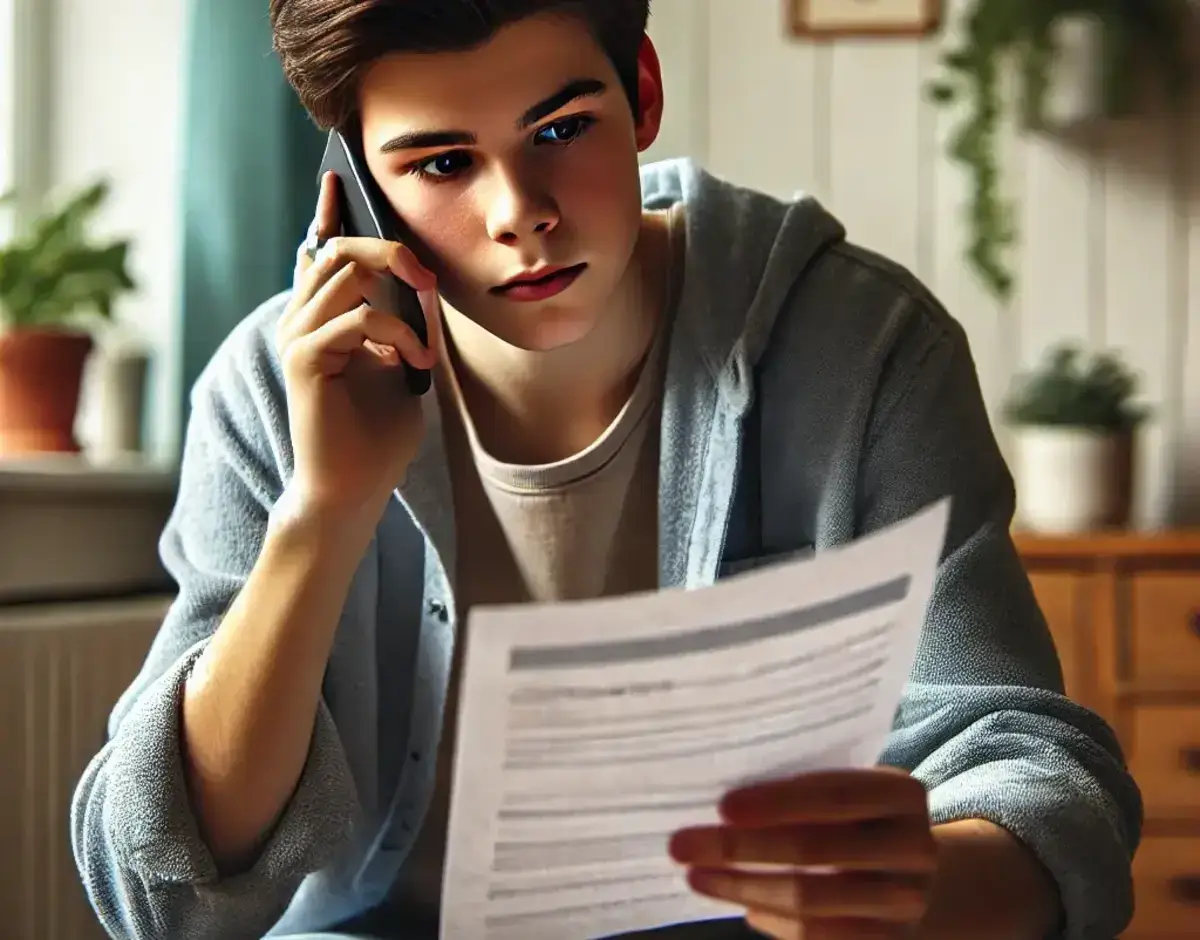We may earn a commission for purchases through links on our site at no cost to you, Learn more.
- Use the in-game support feature for immediate help with common issues.
- Contact Pokémon Go via email for more complex problems or account security issues.
- Reach out on Twitter or other social media platforms for quicker responses.
- Visit the Pokémon Go Help Center online for comprehensive resources and support.
Pokémon Go, the wildly popular augmented reality game developed by Niantic, has captivated millions of players worldwide since its launch. With such a large and active user base, it’s not uncommon for players to encounter issues or have questions that require assistance.
Whether you’re dealing with technical glitches, account issues, or general inquiries, knowing how to contact Pokémon Go is essential. In this comprehensive guide, we’ll walk you through various methods for contacting the Pokémon Go support team and getting the help you need.
How to Contact Pokémon Go
Pokémon Go has transformed the way people interact with their surroundings and brought the Pokémon universe into the real world. However, like any popular online game, it is not immune to problems. From login issues to in-game bugs, players often need to contact the support team for resolution.
But how exactly does one contact Pokémon Go? This guide will provide a step-by-step approach to ensure your concerns are addressed efficiently. By understanding the available channels and processes, you can navigate the support system more effectively.
Using the In-Game Support Feature
Navigating to Support in the App
One of the most straightforward ways to contact Pokémon Go is through the in-game support feature. This method addresses common issues and provides assistance directly from within the app. Here’s how to do it:
- Open the Pokémon Go App: Launch the app on your mobile device.
- Access the Main Menu: Tap on your Trainer’s avatar in the bottom left corner to open the main menu.
- Go to Settings: Tap the gear icon to access the settings menu.
- Select “Help” or “Support”: Look for an option labeled “Help” or “Support” and tap on it.
Submitting a Support Ticket
Once you are in the support section, you can typically find a list of common issues and solutions. If your problem isn’t addressed, you’ll have the option to submit a support ticket:
- Choose the Appropriate Category: Select the category that best matches your issue.
- Fill Out the Form: Provide detailed information about your problem, including error messages or screenshots.
- Submit the Ticket: After completing the form, submit it for review.
What to Expect
After submitting your ticket, you should receive a confirmation email acknowledging your request. The response time can vary, but it generally ranges from a few days to a couple of weeks. Make sure to check your email regularly for updates.
Contacting Pokémon Go via Email
Finding the Right Email Address
For some issues, particularly those related to account security or more complex problems, contacting Pokémon Go via email might be more effective. Here’s how to do it:
- Locate the Support Email Address: The primary email address for Pokémon Go support is often provided on their official website or in the app’s help section.
- Craft a Detailed Email: When composing your email, include all relevant information, such as your Trainer ID, a detailed description of the issue, and any supporting documentation or screenshots.
Tips for Effective Communication
- Be Clear and Concise: Clearly describe your issue and include pertinent details.
- Attach Relevant Screenshots: If possible, attach screenshots that illustrate the problem.
- Include Your Trainer ID: Providing your Trainer ID helps the support team locate your account quickly.
What to Expect
Once your email is sent, you should receive a confirmation of receipt. Response times can vary, but you can expect a reply within a week. Be sure to monitor your email for any follow-up questions or updates.
Using Social Media Channels
Contacting Support on Twitter
Pokémon Go has a strong presence on social media, particularly on Twitter. Here’s how you can use this platform to seek help:
- Follow the Official Accounts: Follow the official Pokémon Go Twitter account (@PokemonGoApp) for updates and announcements.
- Send a Direct Message: If you have a specific issue, you can send a direct message to the Pokémon Go support Twitter account. Ensure you include all relevant details in your message.
- Use Public Tweets for Visibility: If you prefer a more public approach, you can tweet at the Pokémon Go account with your issue. However, for privacy reasons, it’s better to use direct messages for sensitive matters.
Other Social Media Platforms
Pokémon Go is also active on other social media platforms like Facebook and Instagram. You can often find support through these channels as well:
- Check the Official Pages: Visit the official Pokémon Go Facebook page or Instagram account for contact options.
- Use Direct Messaging: Like Twitter, use direct messaging for private issues.
What to Expect
Social media responses can be quicker than other methods but may not always be as detailed. It’s also essential to be patient and respectful in your communications.
Visiting the Pokémon Go Help Center Online
Accessing the Help Center
The Pokémon Go Help Center is a comprehensive resource for troubleshooting and support. Here’s how to navigate it:
- Visit the Official Website: Go to the Pokémon Go Help Center website.
- Browse the Help Articles: The Help Center features a range of articles and FAQs that address common issues.
- Use the Search Function: If you can’t find a solution, use the search bar to look for information related to your issue.
Submitting a Request through the Help Center
If the Help Center articles don’t resolve your issue, you can usually submit a support request:
- Find the Contact Option: Look for a “Contact Us” or “Submit a Request” button.
- Fill Out the Form: Provide detailed information about your issue and follow the prompts to submit your request.
What to Expect
The Help Center is designed to provide a thorough support experience, but response times can still vary. You should receive an acknowledgment of your request and be informed about the next steps.
Frequently Asked Questions
Here are some of the related questions people also ask:
How can I access the in-game support feature in Pokémon Go?
Open the Pokémon Go app, tap on your Trainer’s avatar, go to Settings, and select “Help” or “Support” to access the in-game support feature.
What information should I include when emailing Pokémon Go support?
Include your Trainer ID, a detailed description of the issue, and any supporting documentation or screenshots when emailing Pokémon Go support.
How do I find the official Pokémon Go Twitter account for support?
Follow the official Pokémon Go Twitter account @PokemonGoApp for support and updates.
Can I get support through Pokémon Go’s Facebook page?
Yes, you can visit Pokémon Go’s official Facebook page and use direct messaging or check for support options available there.
What should I do if my issue isn’t addressed in the Pokémon Go Help Center articles?
If the Help Center articles do not resolve your issue, you can submit a support request through the Help Center using the “Contact Us” or “Submit a Request” option.
How long does it usually take to get a response from Pokémon Go support?
Response times can vary, but depending on the support method used, you can generally expect a reply within a few days to a couple of weeks.
Is it better to use direct messages or public tweets to contact Pokémon Go on social media?
For privacy and detailed assistance, it’s better to use direct messages rather than public tweets when contacting Pokémon Go on social media.
The Bottom Line
In summary, knowing how to contact Pokémon Go effectively can significantly improve the resolution of any issues you may encounter while playing the game. You have several avenues to get the assistance you need, including using the in-game support feature, contacting support via email, reaching out through social media, or visiting the Help Center online.
Each method has its strengths and is suited to different types of issues. The in-game support feature is ideal for immediate problems, while email and social media offer more personalized communication. The Help Center is a valuable resource for finding answers and submitting requests.
Remember to provide detailed information when seeking help, and be patient while waiting for a response. With the right approach, you can ensure that your Pokémon Go experience remains enjoyable and free of frustration.