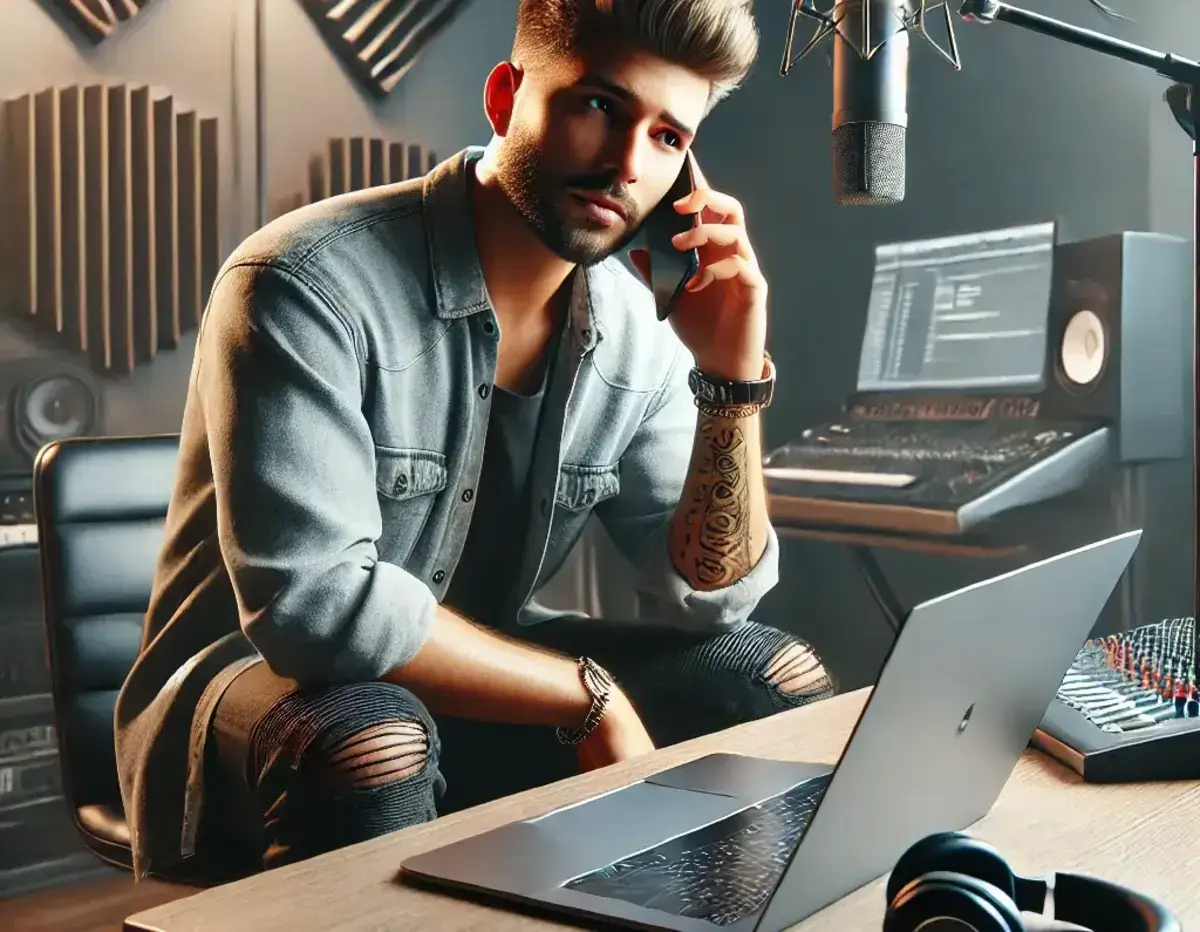We may earn a commission for purchases through links on our site at no cost to you, Learn more.
- Use TuneCore’s support portal for a structured approach to issue resolution.
- Contact TuneCore via email for detailed support and urgent matters.
- Reach out through social media for quick inquiries and immediate attention.
- Explore TuneCore’s knowledge base and FAQ for self-service solutions.
- Each communication method serves different needs and types of issues.
In the music industry, ensuring that your work is distributed and managed properly can make or break your career. TuneCore, a leading digital music distribution service, plays a pivotal role for artists wanting to get their music onto major streaming platforms like Spotify, Apple Music, and more.
However, navigating the world of digital distribution often involves contacting TuneCore for various reasons—whether troubleshooting, account management, or general inquiries. This guide will walk you through how to contact TuneCore effectively, ensuring you get the help you need without unnecessary delays.
How to Contact TuneCore
TuneCore has revolutionized the way independent artists distribute their music. With a vast array of services, including music distribution, publishing administration, and royalty collection, TuneCore offers a comprehensive platform for artists looking to manage their music career.
However, like any service, there may come a time when you need to contact TuneCore’s support team. Knowing how to contact TuneCore efficiently can save you time and ensure your queries are resolved swiftly.
In this blog post, we’ll discuss various methods for contacting TuneCore, from their online support system to social media. We’ll also provide tips on how to communicate effectively with TuneCore to achieve the best possible outcome.
Contacting TuneCore Through Their Support Portal
One of the most straightforward ways to contact TuneCore is through their support portal. This method is especially useful for resolving issues related to your account or distribution services.
Step-by-Step Process
- Visit the TuneCore Website: Start by navigating to the TuneCore official website.
- Access the Support Section: Locate the ‘Help’ or ‘Support’ link, usually found at the bottom of the homepage or in the main menu.
- Search for Your Issue: Before submitting a support request, use the search bar to check if your question or issue is already addressed in their knowledge base. This can often provide a quicker solution.
- Submit a Request: If you need personalized assistance, click the option to submit a support request. Fill out the form with as much detail as possible, including your contact information, issue description, and any relevant attachments.
- Await Response: After submitting your request, you’ll receive a confirmation email. TuneCore’s support team will typically respond within a few business days, depending on the volume of inquiries.
Using the support portal efficiently ensures that your issue is documented and tracked, helping you keep a record of your communication with TuneCore.
Utilizing Email for Direct Contact
For more urgent or complex issues, contacting TuneCore via email can be a suitable option. This method allows you to provide detailed explanations and documents that might be necessary for resolving your problem.
How to Use Email for Support
- Find the Appropriate Email Address: TuneCore provides specific email addresses for different inquiries. These are usually listed on their website or in their support documentation. Common addresses include [email protected] for general support and [email protected] for account-related questions.
- Compose Your Email: Clearly state your issue in the subject line to ensure it’s directed to the right department. In the body of the email, include all relevant details, such as your account information, a detailed description of your issue, and any supporting documents.
- Send and Monitor: After sending your email, monitor your inbox for a response. Ensure to check your spam or junk folder in case the reply is misdirected.
Email communication can be advantageous for tracking issues that require a more detailed explanation or when dealing with sensitive information.
Reaching Out via Social Media
In the digital age, social media is a powerful tool for contacting companies, including TuneCore. Their social media channels can be a quick way to get attention and potentially expedite your request.
Effective Social Media Contact
- Find TuneCore’s Official Accounts: TuneCore is active on Twitter, Facebook, and Instagram. To avoid misinformation, ensure you contact their official accounts.
- Craft Your Message: Keep your message concise and to the point when reaching out. Social media interactions are typically brief, so make sure your inquiry is clear and direct.
- Tag and Use Hashtags: If you’re using Twitter or Instagram, tagging TuneCore’s official account and using relevant hashtags (such as #TuneCoreSupport) can help get your message noticed.
- Follow-up: If you don’t receive a timely response, don’t hesitate to follow up with a polite reminder.
Social media can be an excellent platform for quick inquiries or urgent issues that need immediate attention. However, it’s not always the most secure channel for sensitive information.
Using TuneCore’s Knowledge Base and FAQ
Before reaching out directly, it’s a good idea to explore TuneCore’s knowledge base and FAQ section. These resources often provide answers to common questions and solutions to frequent problems.
Navigating the Knowledge Base
- Access the Knowledge Base: Visit TuneCore’s support or help section on its website, where you can find its knowledge base or FAQ.
- Search for Relevant Topics: Use keywords related to your issue to search for articles or guides that might provide a solution.
- Follow the Guidelines: Many issues can be resolved by following the instructions in these articles. Ensure you follow the steps carefully for the best results.
The knowledge base is a valuable resource for self-service support and can often provide instant solutions without contacting TuneCore directly.
Frequently Asked Questions
Here are some of the related questions people also ask:
How do I submit a support request to TuneCore?
Visit the TuneCore website, go to the support section, search for relevant information, and submit a support request with detailed information about your issue if necessary.
What is the best way to contact TuneCore for urgent issues?
Email is typically the best way for urgent issues. Use the appropriate email address for your concern, such as [email protected] for general support or [email protected] for billing questions.
Can I get help from TuneCore on social media?
You can contact TuneCore through their official social media accounts on platforms like Twitter and Facebook. Tagging their accounts and using relevant hashtags can help get your message noticed.
What should I include in my email to TuneCore for support?
Include a clear subject line, a detailed description of your issue, your account information, and any relevant attachments or documents to assist in resolving your problem.
Where can I find TuneCore’s official support channels?
TuneCore’s official support channels are on its website under the help or support section and on its social media profiles.
How can I use TuneCore’s knowledge base to resolve issues?
Access the knowledge base from TuneCore’s support page, use keywords to search for relevant articles, and follow the provided instructions to resolve common issues.
How long does it usually take for TuneCore to respond to support requests?
TuneCore typically responds to support requests within a few business days, though response times may vary depending on the volume of inquiries.
The Bottom Line
Navigating how to contact TuneCore effectively involves understanding the various communication methods and choosing the one that best suits your needs. Whether you use their support portal, email, social media, or knowledge base, each method has advantages and is designed to address different inquiries and issues.
To summarize, if you need assistance with TuneCore, start by exploring their support portal for a structured approach to submitting a request. For urgent issues, email can be an efficient way to get detailed help.
Social media offers a quicker route but is best for less sensitive matters. Lastly, don’t overlook the wealth of information available in TuneCore’s knowledge base, which can often resolve issues without further contact.
By following these guidelines on how to contact TuneCore, you can ensure your inquiries are handled promptly and effectively. Whether you’re dealing with distribution issues, account management, or any other concerns, understanding how to navigate TuneCore’s support channels will help you get the assistance you need to keep your music career on track.